Connecting to recorders and cameras with Google Chrome or Microsoft Edge
Due to the disappearance of Internet Explorer, the only browser that allowed the execution of plugins, the following options are available for viewing recorders and cameras using browsers: Google Chrome or Microsoft Edge.
GOOGLE CHROME
You need to install an extension, "IE TAB" in your browser:
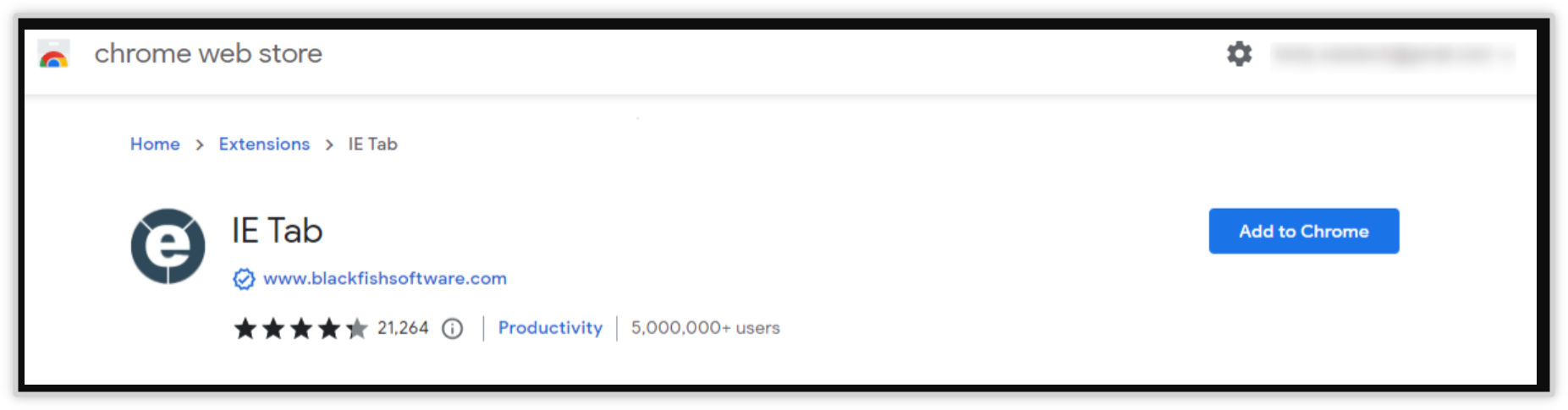
Once installed, simply access your computer's web environment and click on the extension icon. This will open the web server with Internet Explorer compatibility and allow you to run the plugins:
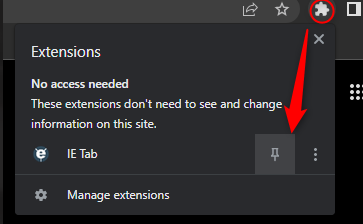

If it still doesn't work, the following change can be made to the IE TAB extension.
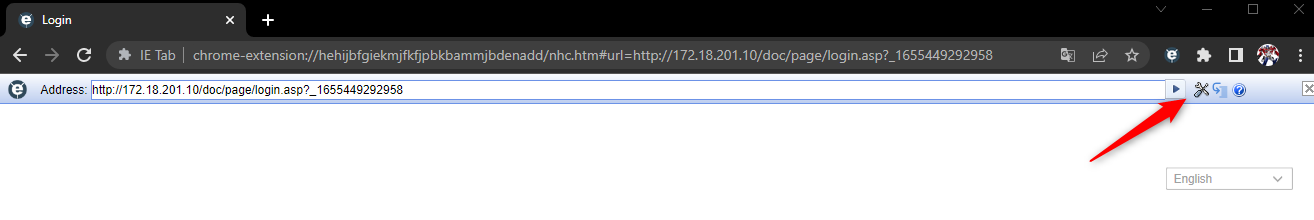
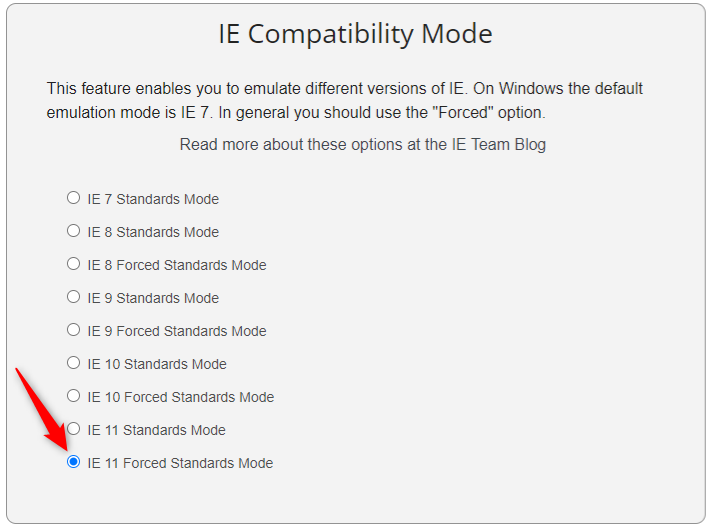
MICROSOFT EDGE
To use this browser you must select "Allow" in the following option:
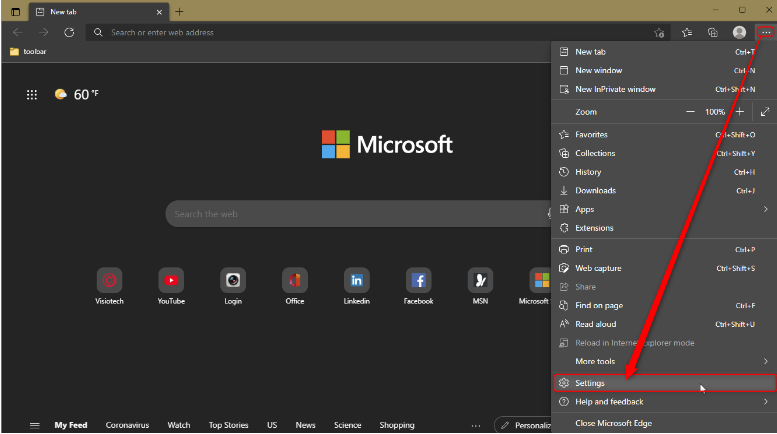
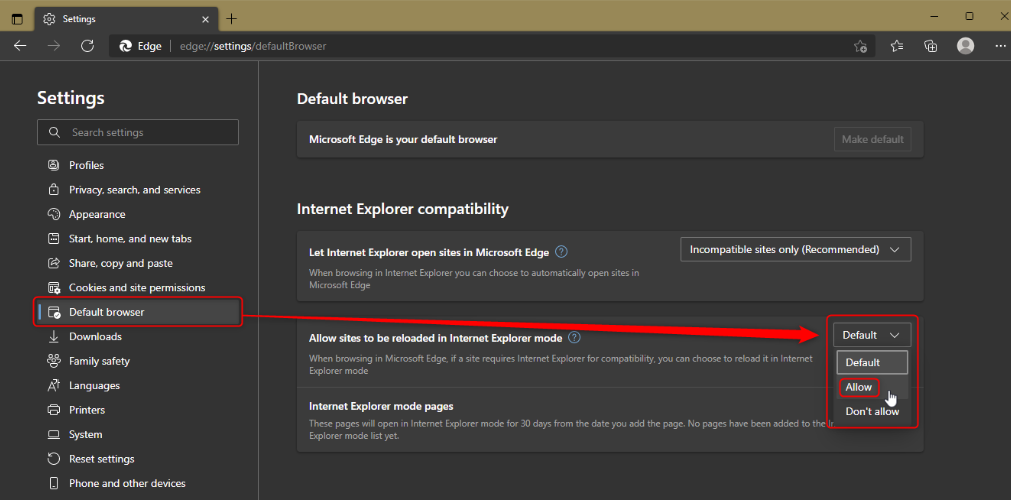
Then, once you are on the computer's web server, you can right-click and select "Reload in Internet Explorer mode."
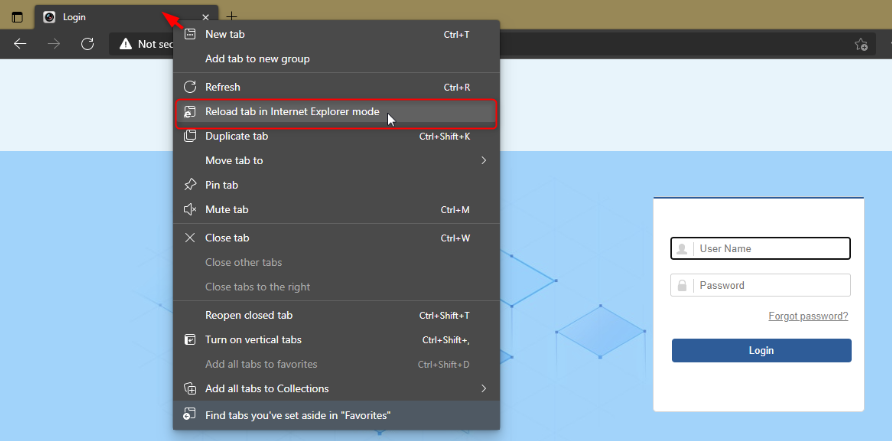
Open the "Configuration" via the 3 dots. Select the submenu item "Reload in Internet Explorer mode"
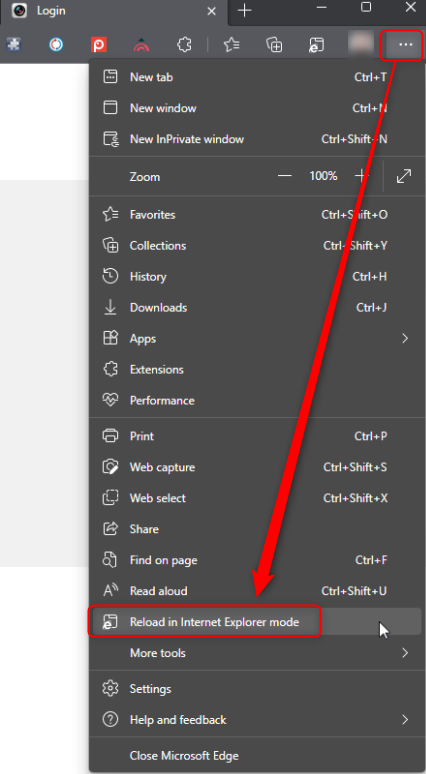
Contact AESAG Support
More Articles...
- How to add a Hikvision camera to a SAFIRE NVR or vice versa
- Disable encryption key or verification code in Safire
- Connecting to recorders and cameras with Google Chrome or Microsoft Edge
- Configuring Gmail on Safire Recorders and Cameras (2021)
- Video lock to prevent videos from being deleted on SAFIRE recorders
- HWT-D323-Z - Zoom or AutoFocus does not work
- How to enable advanced IP mode in a SAFIRE recorder
- Night Color, color images in low light conditions
























